
Online Help
+34 958 536 056
Mon - Thu: 08:30 - 15:00 & 16:00 - 19:00
Friday 08:30 - 15:00

Mon - Thu: 08:30 - 15:00 & 16:00 - 19:00
Friday 08:30 - 15:00
Record work carried out by the company according to its business activity. Record additional tasks to the work time record through clocking.
Provide a collaborative tool for managing business projects, optimizing and controlling resources and recording the daily performance of workers.
Location Management:
Create specific locations that will later be assigned to different work orders.
Creation of work orders:
Location and organization:
Order completion:
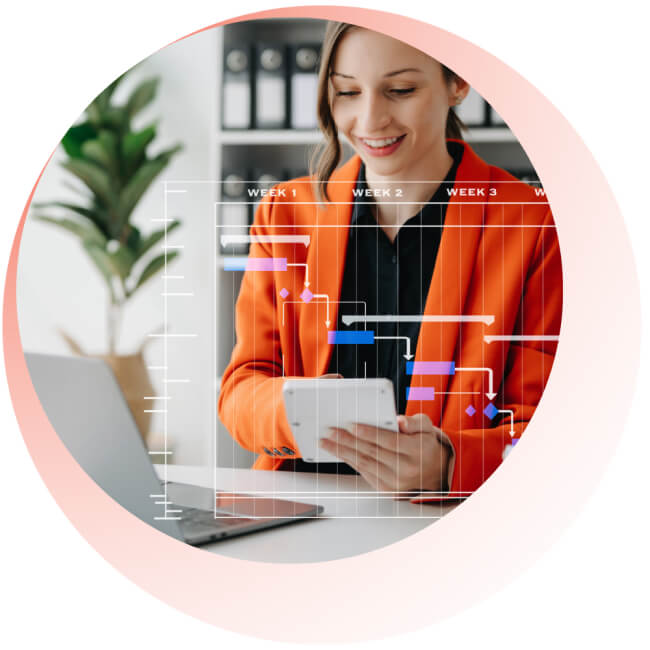
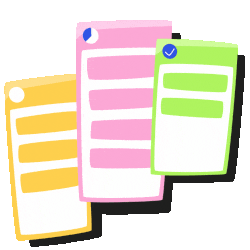
Current status - Monitoring and Control:
Work Report Reviews – Request and Review:
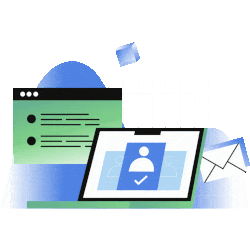

Work Order Listings - Types of Listings:
View the completion status of assigned work reports.
Enter observations, start, pause and end tasks.
Create new work items from scratch or from scheduled orders.
Locate all assigned work orders.
View information on time worked.
Request reviews of time worked.
Add, edit or consult observations.
Upload and download documents associated with work orders.

Do you want to know how much your
project will cost? Make your budget now!
Schedule a call with support to start setup now
Schedule a call with support to start setup now