
Online Help
+34 958 536 056
Mon - Thu: 08:30 - 15:00 & 16:00 - 19:00
Friday 08:30 - 15:00

Mon - Thu: 08:30 - 15:00 & 16:00 - 19:00
Friday 08:30 - 15:00
Use the geolocation for the time registration of workers from the mobile application, here you will have the following characteristics and considerations:
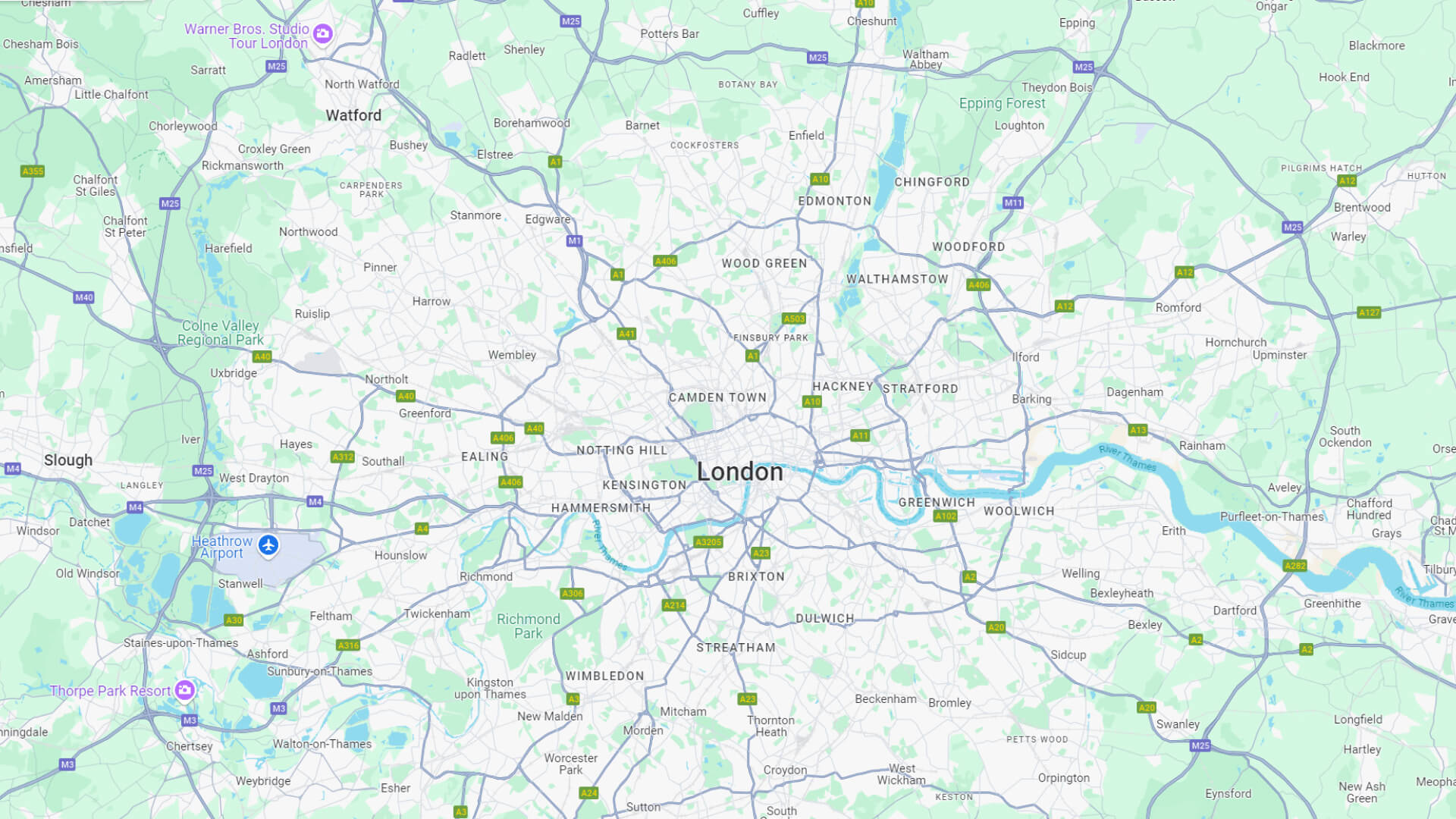
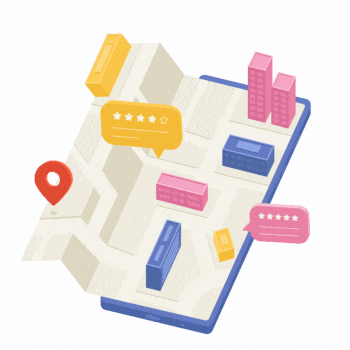
The company can configure mobility profiles for certain workers.
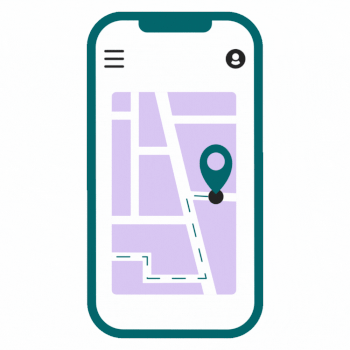
Workers with a mobility profile can sign in from any location.

The app records and saves the location exact (latitude and longitude) where the signing takes place.
Ensure your workers are clocking in from the correct location.
If a worker is Commercial and makes different visits to clients. You may request the locations of said visits.
Record in detail the transfer locations of your workers to maintain trust and the Worker-Company relationship.
Implement measures to ensure that geolocation data are handled with care and only used for the specified purpose.

When the application is downloaded, the worker requests and obtains GPS permissions that the worker must accept to use geolocation.

Si el trabajador no tiene buena conexión para el GPS o tiene red limitada podrá realizar fichaje sin ubicación , si la empresa lo configura con tal fin.
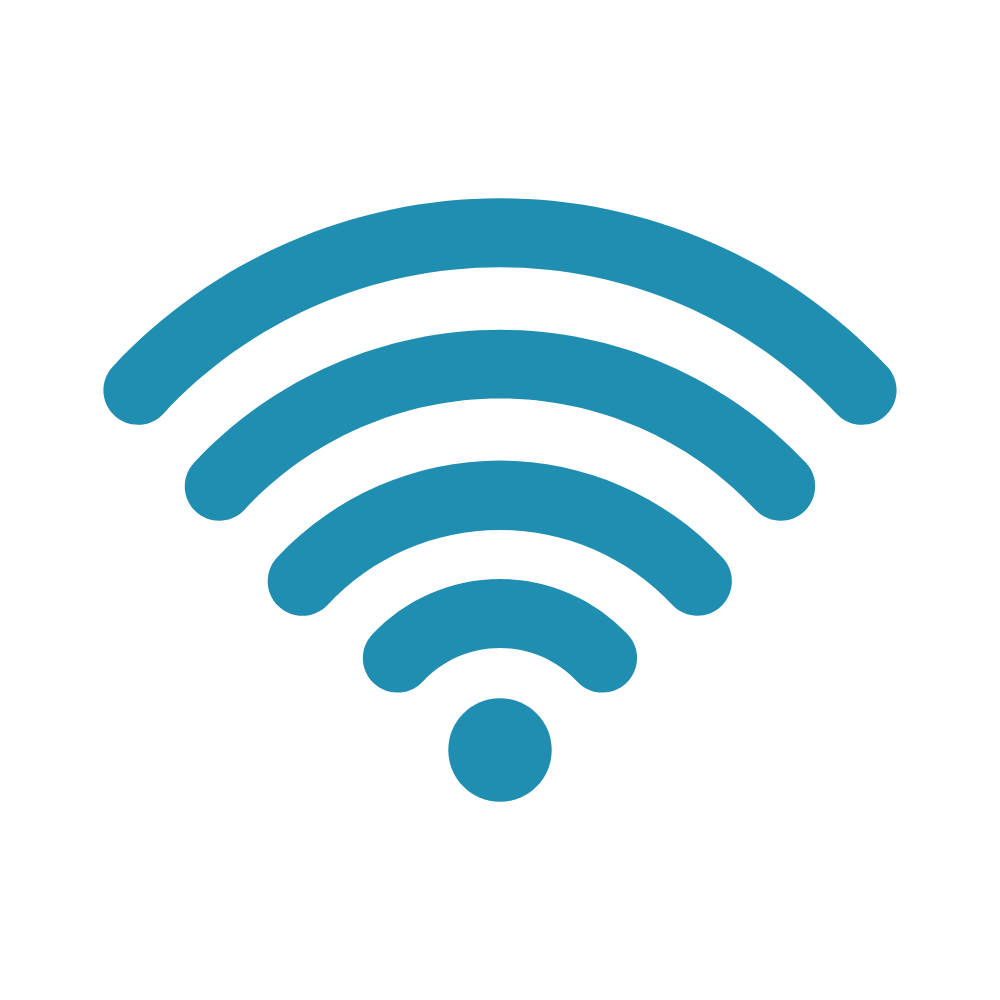
Data is transmitted and stored securely to prevent unauthorized access.


Do you want to know how much your
project will cost? Make your budget now!
Schedule a call with support to start setup now
Schedule a call with support to start setup now